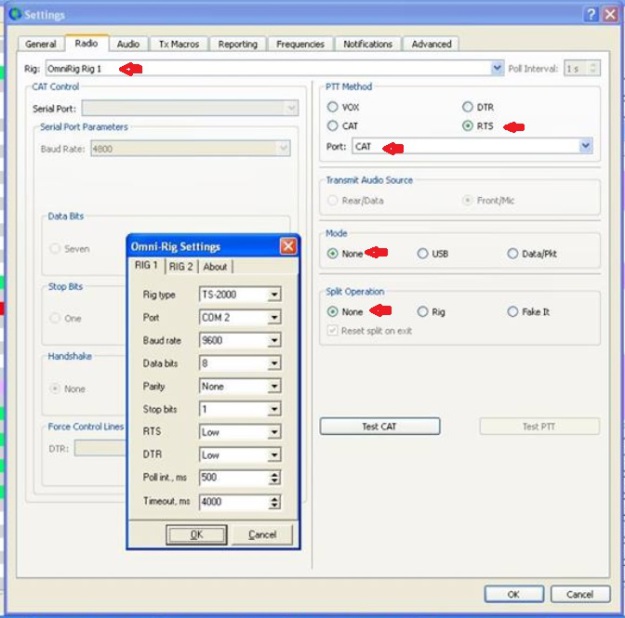Software Applications
The ALT-512 CAT system is an emulation of the full TS-2000 CAT Command Set. As such, it is easily compatible with a multitude of software packages.
Computers Supported:
- 32-bit Windows PC
- 64-bit Windows PC
Firmware Update Applications are available for each version.
You must run the version that matches your computer's hardware/software.
Operating Systems Supported:
- Windows XP
- Windows 7
- Windows 8
- Windows 10
CAUTION: FIREWALL SETTINGS
- Set the Windows firewall protection to 'Middle' or 'Low'.
- Many applications will not run if it is set to 'High'.
OMNIrig
Dozens of popular applications use the OMNIrig engine (drivers) to interface to the radio. See list of applications below.
To use this with the ALT-512:
- Download OMNIrig (download) + Drivers Package
- Install OMNIrig on your computer
- Run OMNIrig and select TS-2000 .ini file
- Settings:
- Set COM Port to Port assigned by your computer
- Baud Rate: 9600
- Data Bits: 8
- Stop Bits: 1
- RTS: Low
- DTR: Low
- Poll int.: 500
- Timeout: 4000
- See OMNIrig Setup Screen Shot below . . .
- Settings:
- Download and install the application software package.
- Always start OMNIrig BEFORE starting the software application.
Applications using the OMNIrig Engine:
Download Software Application List:
Apps using OMNIrig
Here is a list of applications that use the OMNIrig engine to interface to the radio. (Date: 1-July-2019)
The OmniRig Apps.pdf
PDF-Dokument [37.1 KB]
Here is a list of applications that use the OMNIrig engine to interface to the radio. (Date: 1-July-2019)
The OmniRig Apps.pdf
PDF-Dokument [37.1 KB]
OMNIrig Setup
POPULAR SOFTWARE APPS:
JTDX, WSJT-X
- These apps run with OMNIrig.
- Follow the directions (above) to install OMNIrig BEFORE installing these software packages.
- Remember to use the TS-2000 as radio for OMNIrig